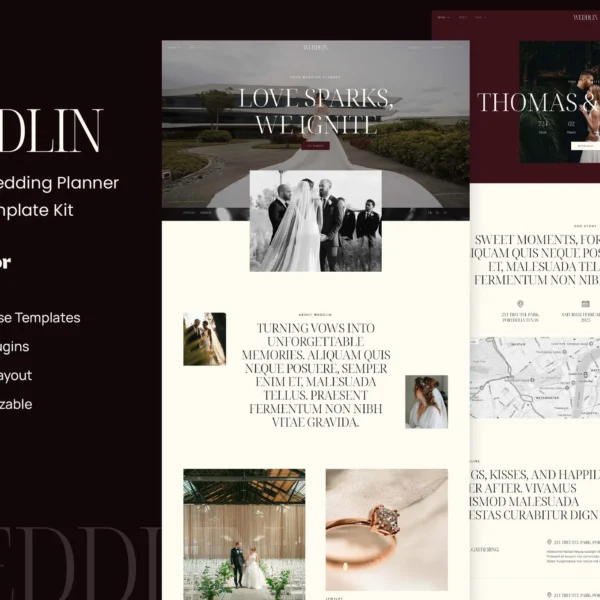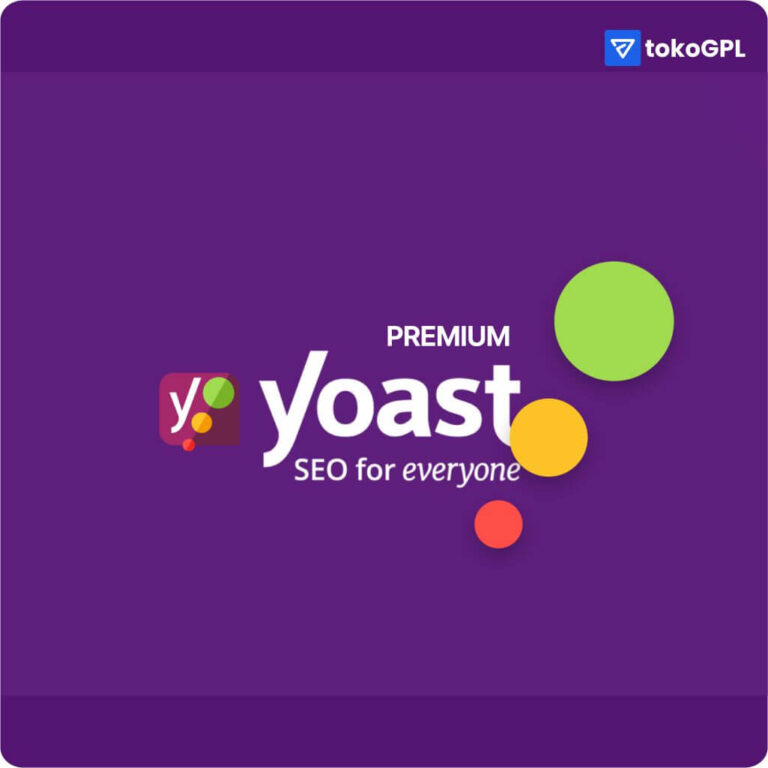Admin Menu Editor Pro 2.30.0 | 9 Sep 25
Admin Menu Editor Pro adalah plugin premium yang memungkinkan Anda menyesuaikan menu admin WordPress dengan mudah. Dengan plugin ini, Anda bisa mengatur ulang, menyembunyikan, atau bahkan mengubah nama menu di dashboard sesuai kebutuhan.
🔹 Fitur Unggulan:
✅ Drag & Drop Editor – Atur menu admin dengan mudah tanpa coding.
✅ Role-Based Menus – Tampilkan menu tertentu hanya untuk peran pengguna tertentu.
✅ Custom Menu Items – Tambahkan tautan khusus atau submenu baru.
✅ White Labeling – Sembunyikan atau ubah branding WordPress untuk tampilan lebih profesional.
✅ Import & Export Settings – Simpan dan terapkan pengaturan dengan cepat di berbagai situs.
Cocok untuk developer, agen web, atau siapa saja yang ingin meningkatkan efisiensi dan kontrol di dashboard WordPress! 🚀
Termasuk di pembelian: Petunjuk instalasi, Addon: AME Toolbar Editor
Developer: Admin Menu Editor Pro. /https://adminmenueditor.com/
Informasi
Link download dikirim otomatis melalui email setelah pembelian berhasil. Login ke akun tokoGPL anda untuk mengunduh file dan menerima update gratis.
Rp35.000
- 3 bulan update gratis
- Bebas virus dan coding berbahaya
- Penggunaan lifetime untuk unlimited website
- Garansi uang kembali
Secure Payment by: ![]()

Change Log:
- Increased the minimum required PHP version from 5.6 to 7.1.
- New Quick Search features
- You can now search posts (by title) and users (by login, email, or display name). You can configure enabled post types in the “Quick Search” settings tab, under “Search scopes”.
- You can press Ctrl + Enter to open the selected search result in a new window or tab.
- Quick Search remembers recently used items for each user. Previously, it would preload the same recent items for all users.
- Added a tweak that disables the Gutenberg Welcome Guide.
- Fixed import error messages not being shown in the widget import popup.
- Fixed PHP 8.4 deprecation notices like “Implicitly marking parameter $foo as nullable is deprecated, the explicit nullable type must be used instead”.
- Fixed repeated re-crawling of menu items where the URL contains a “#fragment”.
- Fixed a bug where the plugin would unexpectedly hide the top-level “Profile” menu from non-admin users in some configurations.
- Fixed long menu titles wrapping to the next line and inconsistent field label spacing in the menu editor.
- Fixed a conflict with “FunnelKit Funnel Builder” where “WooFunnels” would permanently stay highlighted as a new menu because its “Upgrade to Pro” submenu item could not be correctly marked as seen.
- Fixed a conflict with Forminator Forms where the “Forminator” menu would always be highlighted as a new menu.
- Fixed a PHP warning “fgetcsv(): escape must be character” in PHP versions older than 7.4.
- Fixed a dropdown potentially extending outside its parent dialog/popup when one of the items is very long.
- Fixed the “Copy Permissions” button state not being updated when dropdown values were changed using the keyboard instead of the mouse.
- Fixed improper sanitization of the “placeholder” attribute for the “ame-user-info” shortcode.
- Fixed the “admin_menu_editor-menu_url_blacklist” filter being called too early, before most other plugins have been loaded. Now other plugins should be able to actually use this filter to modify the menu blacklist.
- Fixed a conflict with “Advanced Responsive Video Embedder” (ARVE) that prevented the contents of the ARVE settings tabs from displaying.
- Improved profile field detection by ignoring hidden fields and nested tables. This slightly improves compatibility with plugins like “Store Toolkit for Woocommerce” and “Dokan”.
- Improved detection and handling of non-hardcoded meta capabilities in the menu editor. The plugin should now display their status more accurately, and enabling menu items that use meta capabilities should work more reliably. However, meta capability support remains incomplete since plugins can implement them in arbitrarily complex ways.
Addon:
AME Toolbar Editor 1.5.1 – Digunakan untuk memodifikasi menu baris atas di Wp-admin.
AME Branding 1.3.11 – Menambahkan fitur branding tambahan yang lebih lengkap